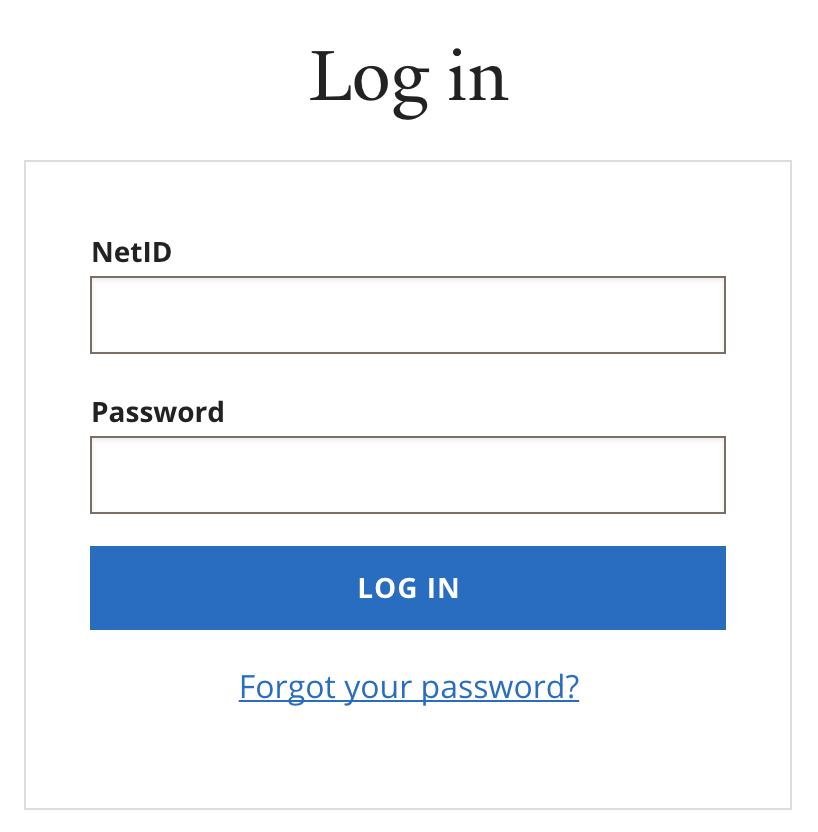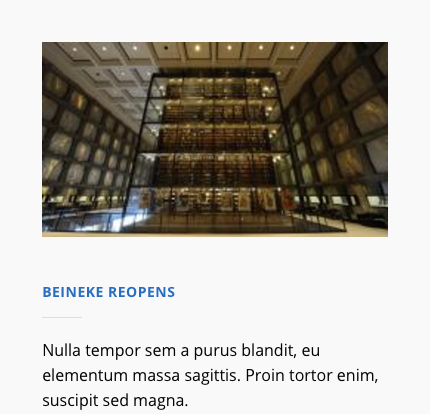Yale UI Style Guide v1.0.6
Getting Started
Basic Download
The quickest way to get started, just download the assets and link the CSS file in your project. Take a look at the examples folder for inspiration.
Download<!-- Example page structure -->
<html lang="en">
<head>
<!-- ... -->
<link rel="stylesheet" href="assets/css/app.css">
<!-- ... -->
</head>
<body>
<!-- ... -->
<script src="assets/js/app.js"></script>
</body>
</html>
Custom Build
To pick-and-choose elements and have more control over customization, follow the installation instructions in our GitHub repository.
GitHub git clone https://github.com/yaleux/yaleui
cd yaleui
npm install
bower install
npm start
Yale UI CDN
<!-- Latest compiled CSS -->
<link rel="stylesheet" href="http://yaleui.yale.edu/1.0.6/css/app.css">
<!-- Latest compiled and minified JavaScript -->
<script src="http://yaleui.yale.edu/1.0.6/js/app.js"></script>